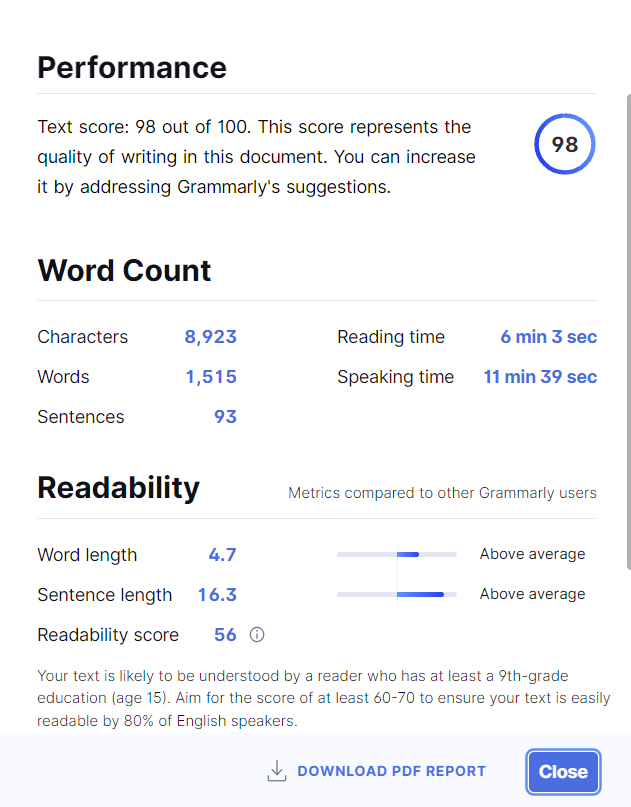Google analytics has helped several big and small businesses in multiplying their ROI and understanding their target audience in a better way. The best thing about this exemplary service by Google is that it is free for everyone. You just need to follow a few easy steps, and you are ready to track your website visitors and their behavior to a certain extent.
However, the previous version of Universal Analytics failed to track some user actions because of the new privacy protection laws (CCPA and GDPR). Additionally, a lot of website owners have started taking visitors’ consent for Analytics tracking. All this sometimes leads to missing or inaccurate data, which ultimately affects the businesses.
But not anymore, as Google has introduced a new way, Google Analytics 4.0 or simply GA4, to track visitors while keeping their privacy in mind. The new version is packed with excellent capabilities and features that will take your business to a great height.
Are you curious to know how? If yes, then keep reading because you will get all the necessary information regarding GA4 here.
Let’s begin without further delay.
Why Is Google Analytics Important for Businesses?
Web analytics is critical for the growth of your business website since it provides visitor data that allows you to see what they are doing on your site. And, undoubtedly Google Analytics is the best free web analytics tool available.
You may use Google Analytics to track and analyze your customers’ activity, online content, device functionality, user experience, and more. It gives you the knowledge and information you need to shape your company’s success strategy. It also allows you to learn facts about your site’s users that you probably didn’t know before.
Hence, you can use the data you get to measure your KPIs correctly, understand your target audience’s behavior, check your return on investment and ultimately improve as a business. So, if you want to measure your business’s growth, Google Analytics is the way to go.
How Is Google Analytics 4.0 Different from Universal Analytics?
GA4 is undoubtedly packed with some excellent features, but how is it different from the previous version? You will be surprised to know the difference is quite considerable, and it makes the GA4 a futuristic tracking method for sure.
Here is the list of some significant differences, have a look and understand each point carefully-
- The measuring models of GA4 are very different from the UA version. UA’s measurement model was based on sessions (hits) and pageviews, while GA4 measures every type of hit in the form of an event.
- You get a free connection to Big Query (software that allows for the quick querying of very big and complex data collections.) even in the free version of GA4.
- Universal Analytics’ free edition had a monthly limit of 10 million hits which restricted many users from collecting all the necessary data. However, that’s no longer the case with GA4, and there is no restriction on the number of hits that can be collected.
- The UI of Google Analytics 4.0 is quite different from the previous version. You won’t find many metrics and old reports, but you shouldn’t worry about it. The new version is quite versatile, and once you get the hang of it, operating will be easy.
- New parameters have been introduced that will provide some additional information.
- In the case of Universal Analytics, it was pretty easy for people to meddle with anybody’s Google Analytics Property and add spam data by using the Measurement Protocol. However, has now been made impossible because only the hits made through a valid key will send data to any particular GA4 property.
- GA4 lets you manage your reports in whatever way you want because it has built-in only the top-level reports. Hence, you will have more liberty in managing the way your reports look.
Reasons Why You Should Get Started with GA4 Soon

Now that you know the major difference between GA4 and UA, it’s time to discuss the reasons why you should make a switch soon. Check out the following reasons-
A platform for both website and app
In the previous version, one had to use Firebase to track mobile app data, but this issue has been resolved in the new version.
Google Analytics 4.0 is that it can be used flexibly for a website or app or both together. It is possible by using the data sources or streams (IOS, web, or Android) that you can easily define a particular property.
User-centric interface
The UI of GA4 is not only different in terms of appearance but also in the way data reports are presented and managed. You will find many user-centric buckets like engagement, retention, monetization, etc., in GA4, which will let you make better reports and achieve your marketing goals.
Reduce redundant data
There are times when the same user takes various actions from different devices. For example, suppose a user creates an account on your website using a laptop and takes a few actions like wish listing your products. Then he uses his phone to make purchases via a mobile app. Earlier, it wasn’t possible to measure such interactions, but now, with GA4, you can. Hence, GA4 focuses on the user journeys more.
It will help you in making better and more accurate reports as data associated with one customer ID will remain intact instead of getting treated as two separate sessions.
GA4 is the future
It is very likely that Google will discontinue the services of Universal Analytics anytime soon. Hence, it is best to make a switch, get acquainted with the features, and start collecting data via GA4 as soon as possible.
You must also note that GA4 has been crafted precisely after taking the privacy laws, restrictions, and new trends into account. It also features a consent mode that allows visitors to maintain their privacy while it collects crucial information. All of this makes GA4 a futuristic web analytics tool that will soon become a benchmark for comparing other WA tools.
Limitless event collection
The free edition of Universal Analytics had a monthly limit of 10 million hits and a session limit of 500 hits. But the all-new GA4 has no restriction on the number of events your website or app can log.
More versatile
Users are encouraged to generate custom reports for the data they require in GA4. The quantity of superfluous, pre-made reports is significantly reduced as a result of this.
Hence, your dashboard will be less cluttered, and you will experience more flexibility while managing your reports or data.
Free access to Analysis Hub
For the past few years, Analytics 360 users have had limited access to Analysis Hub. However, the GA4 version is now available to all users and offers new analysis types that were not available in UA.
Calculates the engagement rate
Google Analytics 4 does not keep track of bounce rate, but it provides you with something far better: a new metric is known as engagement rate. Engagement rate counts time spent on the landing page in addition to visitors who do not go to another page on the website.
It is a meaningful change because it will help you analyze how much your engagement has improved over time.
GA4 is faster
The previous version of Google Analytics was built years back, and thus the report generation process took more time than required. But you don’t have to worry about the loading bar anymore because GA4 has been rebuilt from scratch and works quite efficiently.
How To Switch to GA4?
Switching to GA4 isn’t a challenging task; you can do it with a simple click. You might have noticed the upgrade button while working on the previous version; just click it, and you will have a new GA4 property. Please note that it won’t change your current GA setup.
You will have a new GA4 property and start collecting data in a new way. However, you might have to make a few tweaks here and there in order to complete the setup as per your preferences.
The additional configuration may include renaming events, linking existing tracking with the new property if you use gtag.js, creating a configuration tag if you use GTM (Google Tag Manager), etc.
In short, after the upgradation process is over, the configuration process will depend mostly on your preferences. Hence, it cannot be generalized to all.
Summing It Up!
Google Analytics 4.0 is way more powerful than the existing Universal Analytics version. It not only provides more relevant data but also helps you in customizing. And, now that you can track data from different data streams on a single platform consider yourself saved from unnecessary hassle.
In simple words, GA4 is one of the best ways to keep track of your business profits and day-to-day engagements. The list of benefits of GA4 is long, and the reasons to make a switch are many. Hence, the sooner you start leveraging this powerful platform, the better it will be for you and your business.